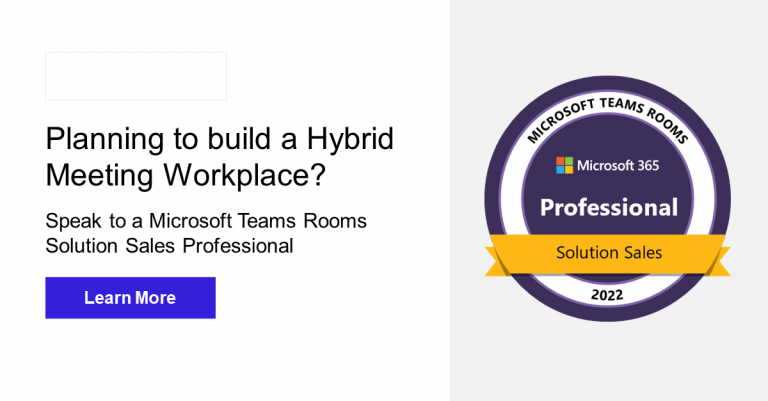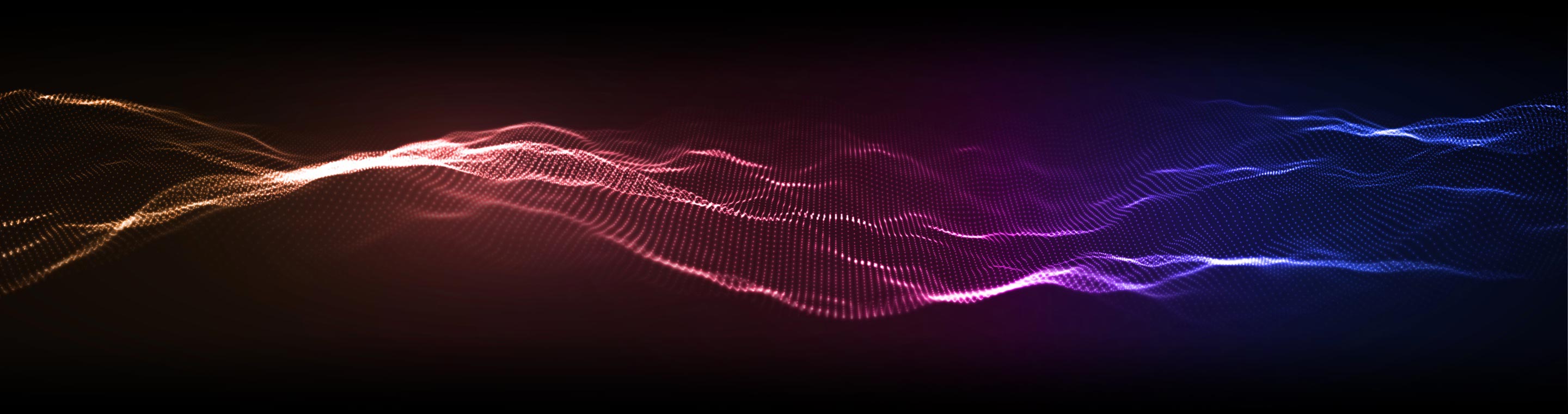More than ever, workplace communication with video and/or content sharing between many participants helps businesses operate safely in a changed world.
Although as individuals we can effectively use our choice of computer, laptop, tablet, mobile device etc, this doesn’t work so well if we have a group within a room attempting to share a single device.
While it’s often possible to socially distance in a meeting room, squeezing around a single device or passing it from person to person just isn’t practical. One classic approach to this is a separate screen and webcam.
However, clients tell us that the process of plugging these in, loading software and changing settings is painful, leading to a loss of valuable time when starting a meeting.
Equally, another workaround with a dedicated room computer is equally painful as the meeting organiser struggles to copy content from one device to another for sharing.
Fortunately, for users of Microsoft Teams – there’s a pain free way to take back control of meetings, where technology just works and is simple, effective and feature rich: Microsoft Teams Rooms.
Comprising a Teams Rooms Microsoft App and optimised Operating System that runs on a Microsoft Certified compute module and integrated touchscreen, the core of the Teams Rooms solution is configured to work with your existing Teams deployment.
If you’re still considering Teams, we can assist with product demos and will be happy to provide licenses.
If you already have Teams, you can be up and running with a Teams Rooms device once the equipment is installed correctly, networked and a license assigned.
If you already use room accounts for booking spaces, our technicians can also help your IT staff to configure the Room device using this same account.
The Microsoft Teams Rooms App works with certified peripherals to facilitate microphone/camera and screen connectivity for video/audio playback. There’s no messing around with software or settings.
You can also add a content input, allowing you to share documents that both room attendees and remote attendees can see.
A further certified camera option is also available to operate as a ‘Content Camera’, that can be focused on a whiteboard or flip chart.
Following a recent update, the Teams Rooms App now includes image processing software to blur out any presenter that steps in front of this and further enhancements will follow in due course.
Once set up, operating the system needs minimal user training. All control is via a touchscreen, offering simple options such as ‘Call’ or ‘Present’.
Previously set up online meetings, where the room is ‘invited’, also show on the display. A single press of these allows attendees to connect in.
Alternatively, meetings can be run ‘ad hoc’ by simply calling another user, or another device can use the ‘proximity detect’ feature to easily add in a room from a portable device.
This allows a user to share content from their personal device, while the room system provides the audio and video connectivity.
When using proximity join, the user’s own device is also automatically muted on connection to prevent feedback.
Microsoft Teams Rooms systems are available in several formats and we can assist in choosing the right one.
From a basic ‘plug and play’ solution for a smaller meeting room or huddle space, to integrating the functionality into a larger space with multiple screens, microphones and loudspeakers, or even into live events.
Our design engineers have decades of experience in utilising workplace technology and combine this with superb AV/IT knowledge, assisting you in making your meeting spaces safe and productive.